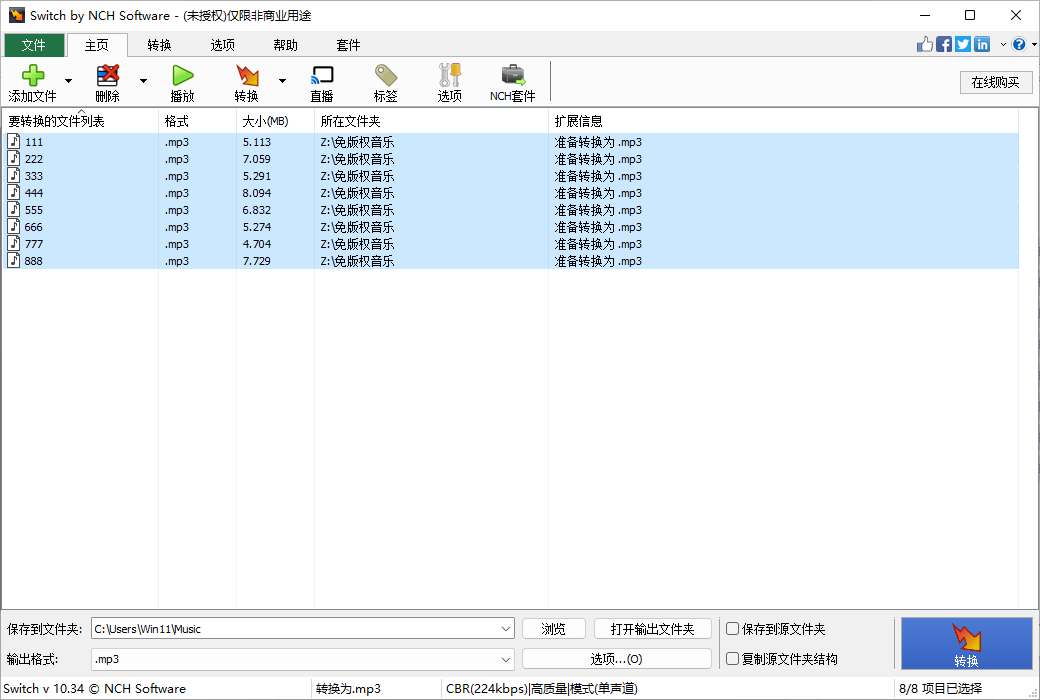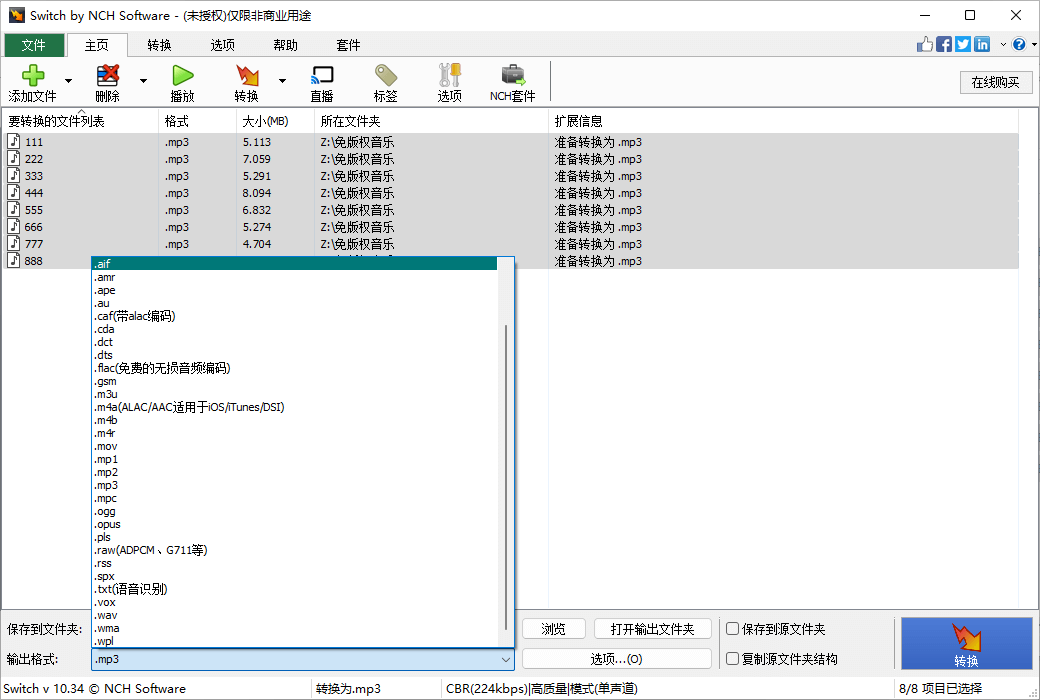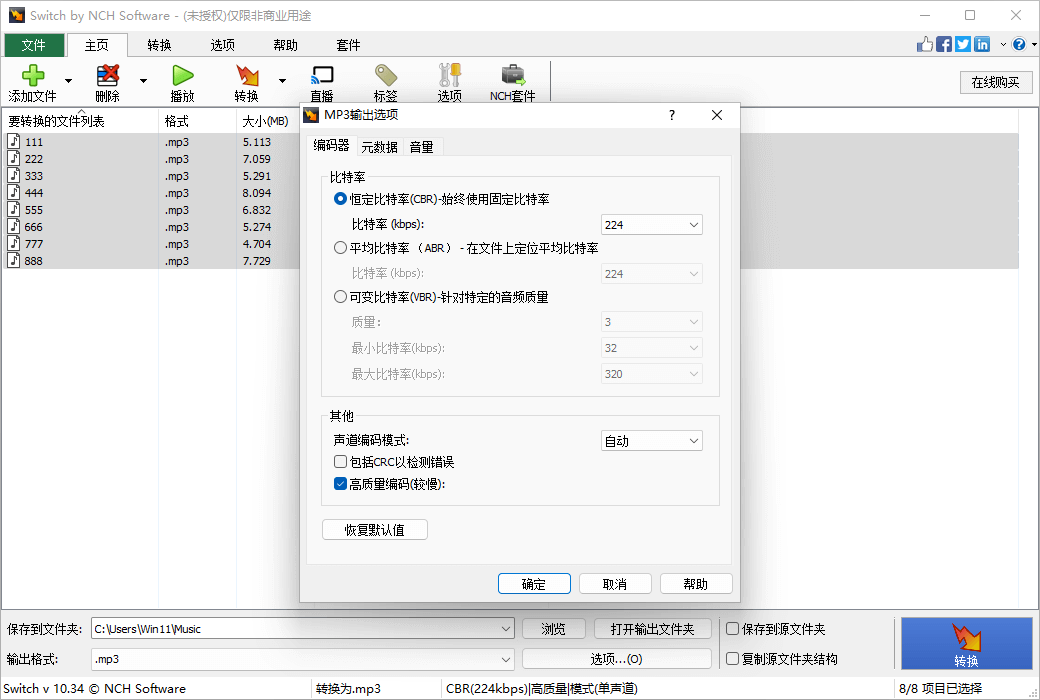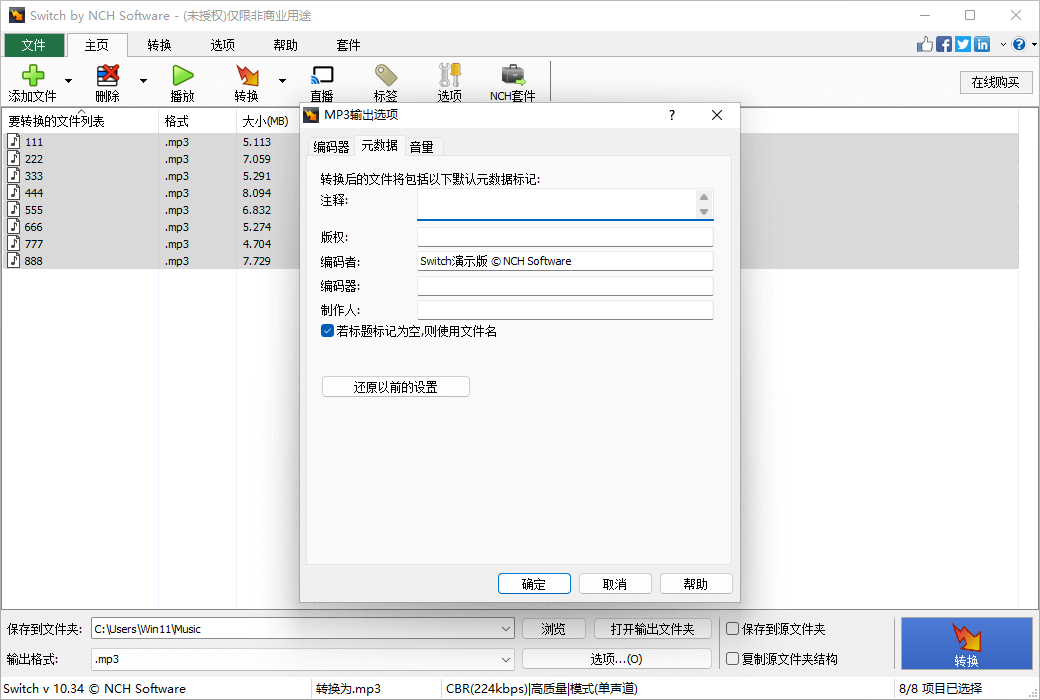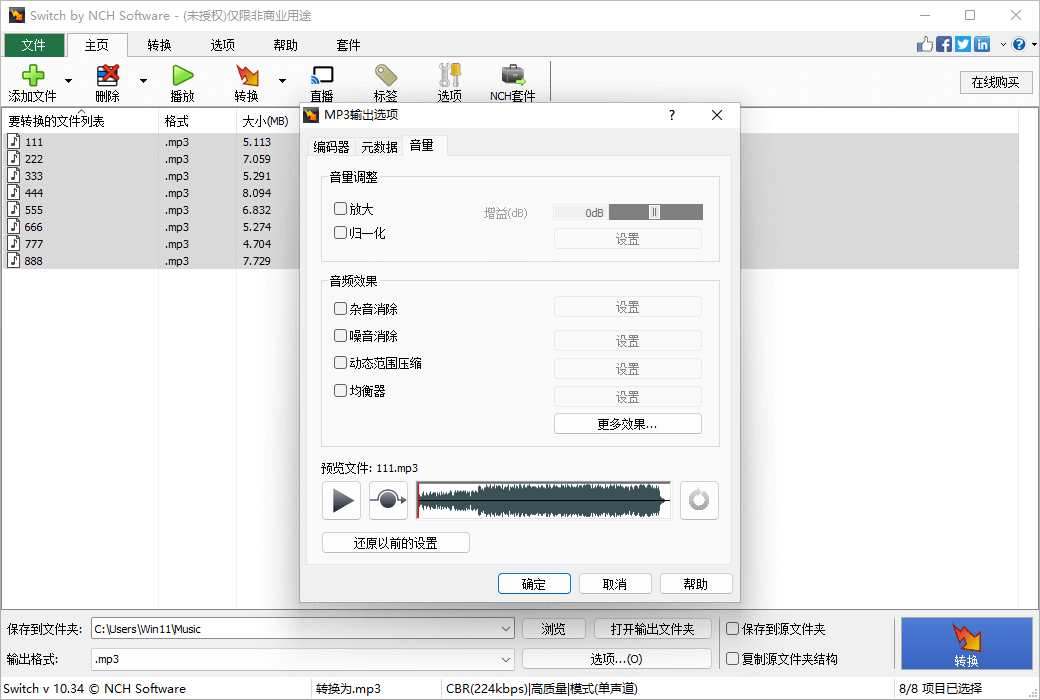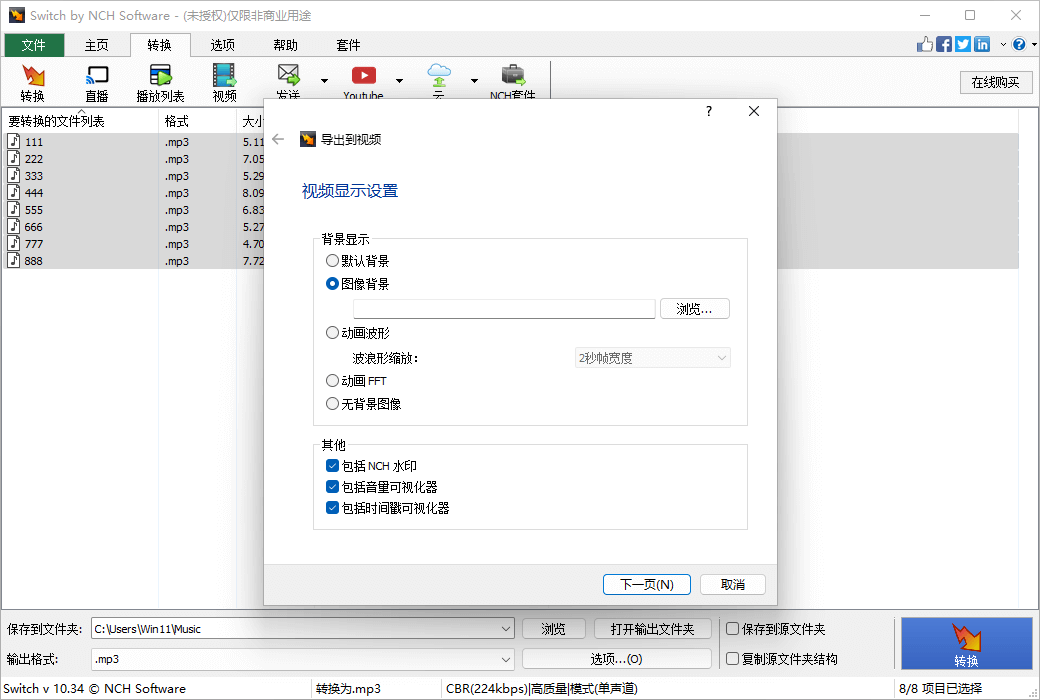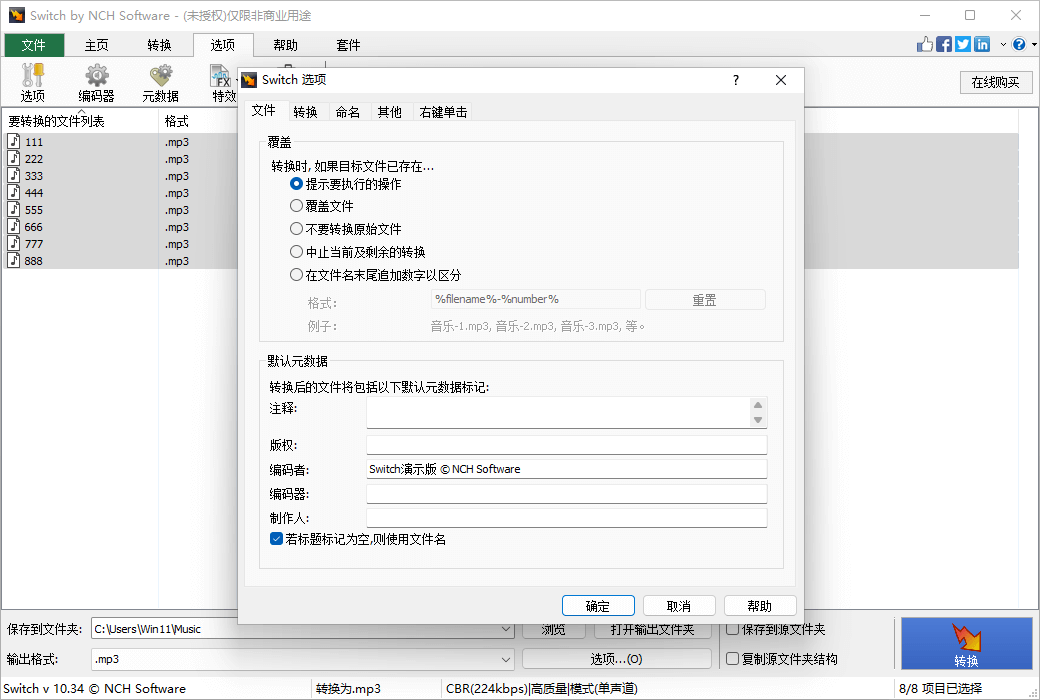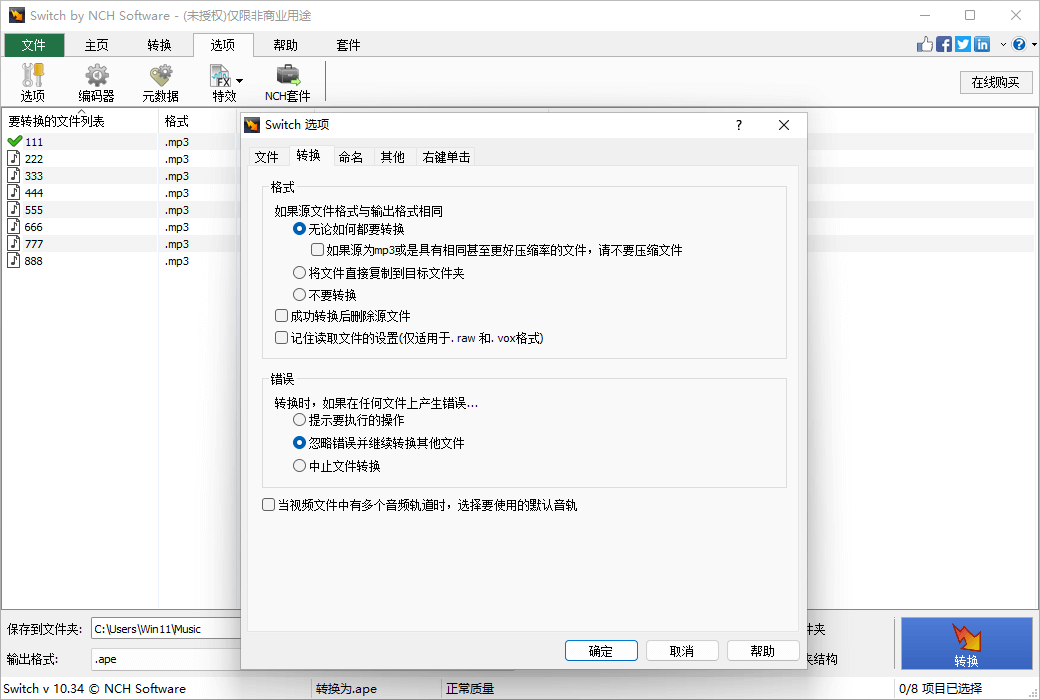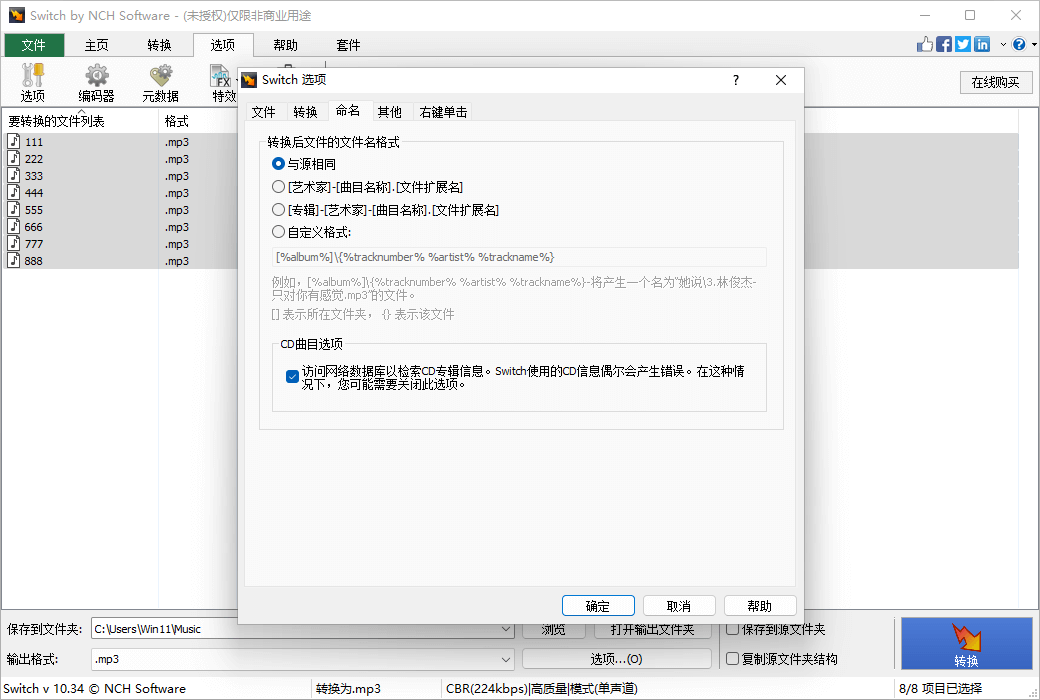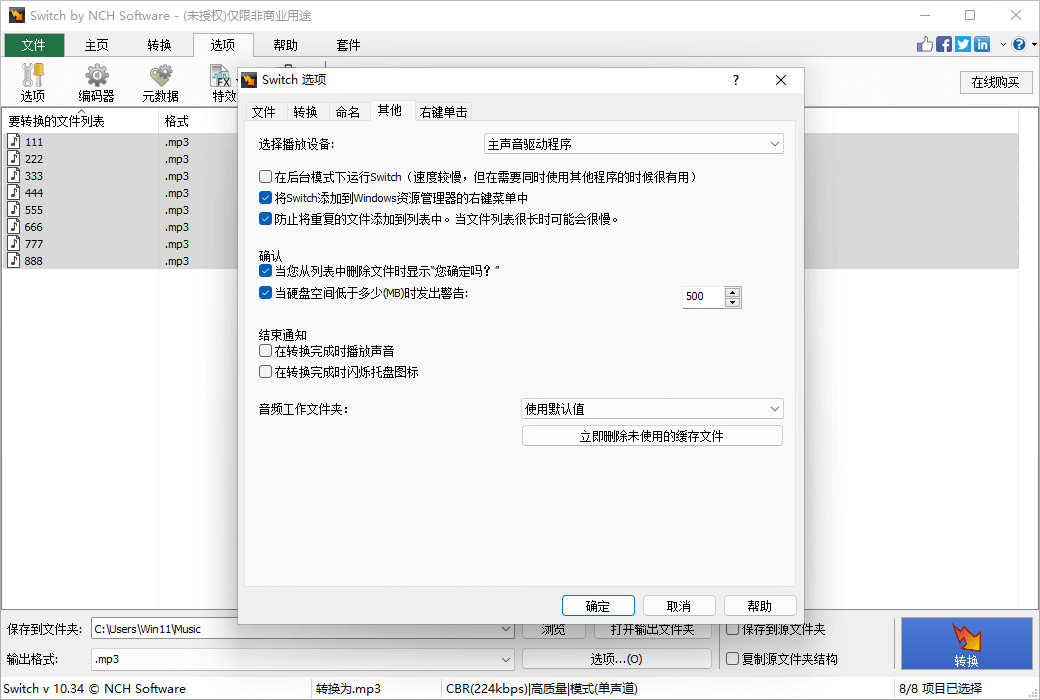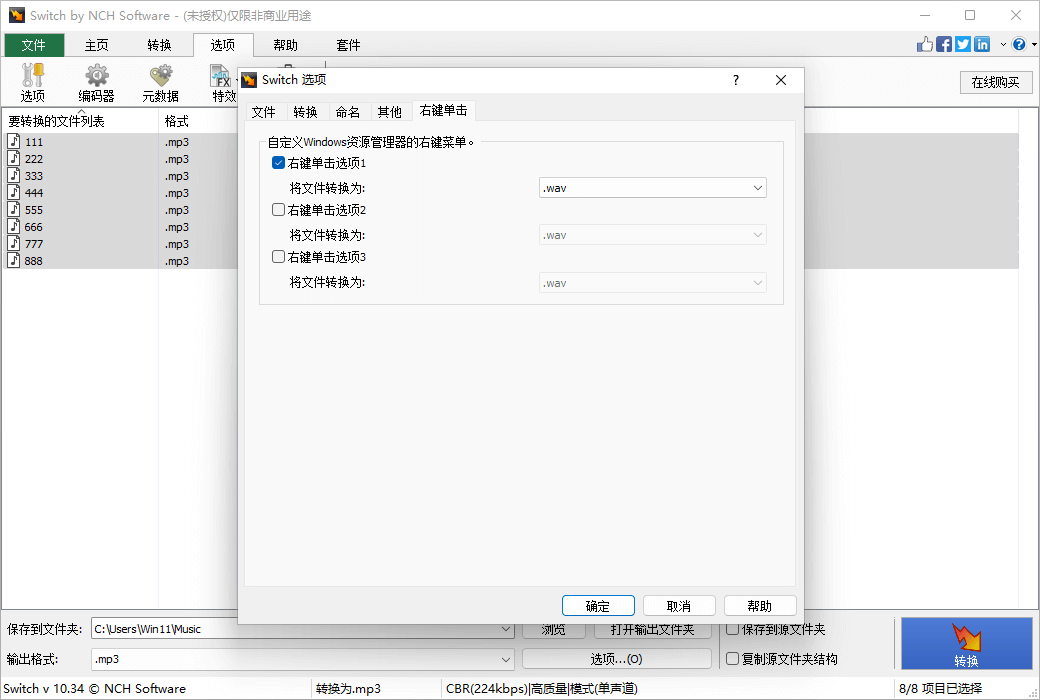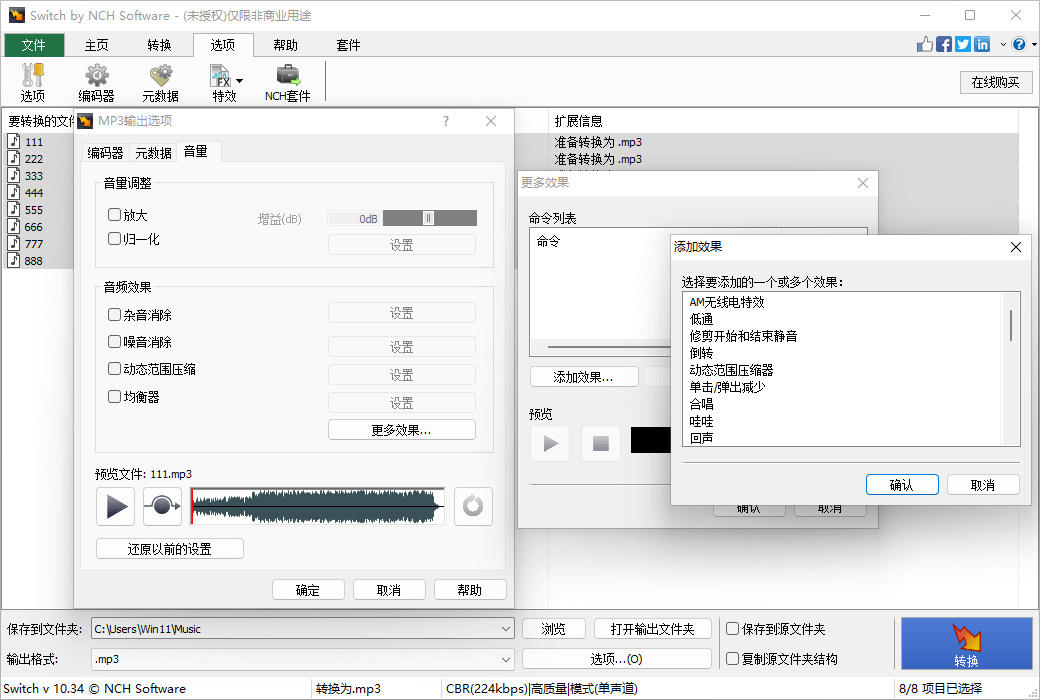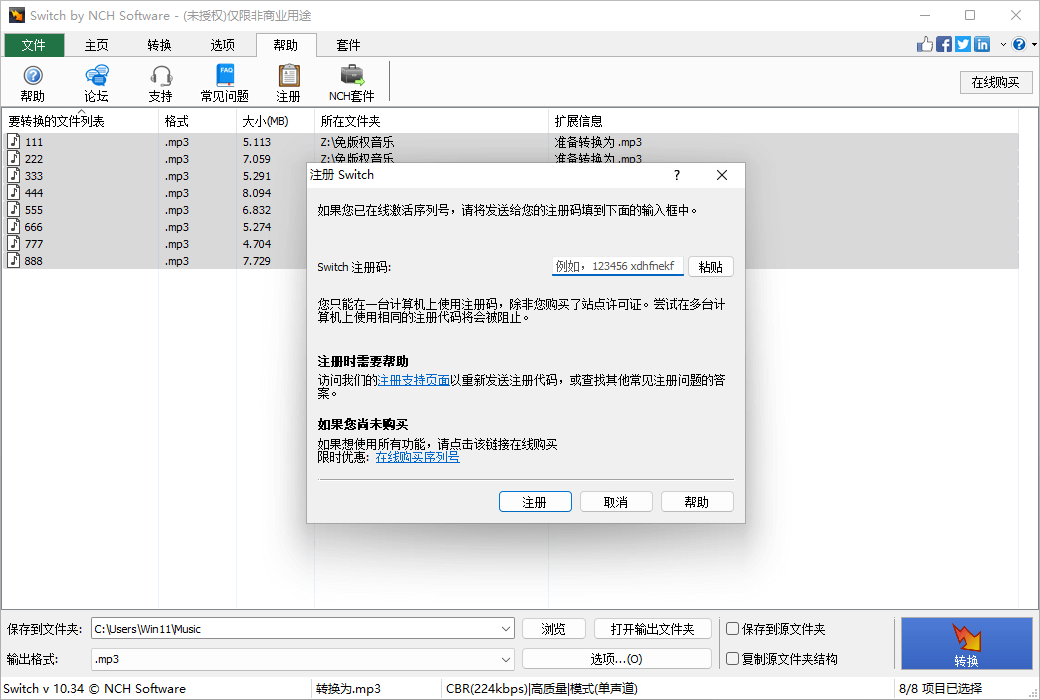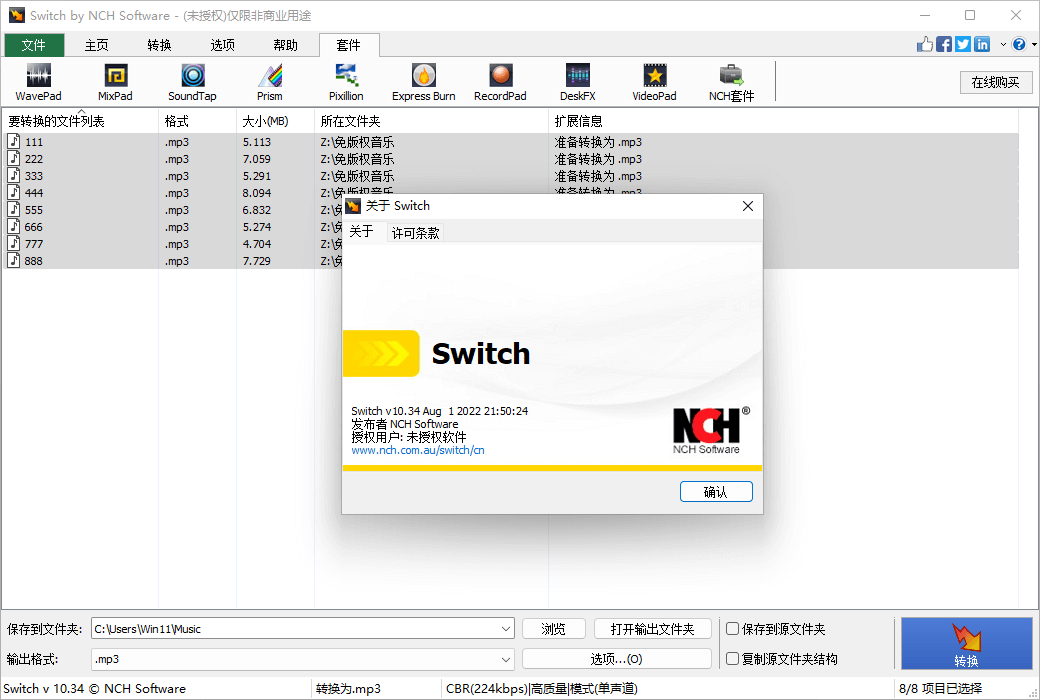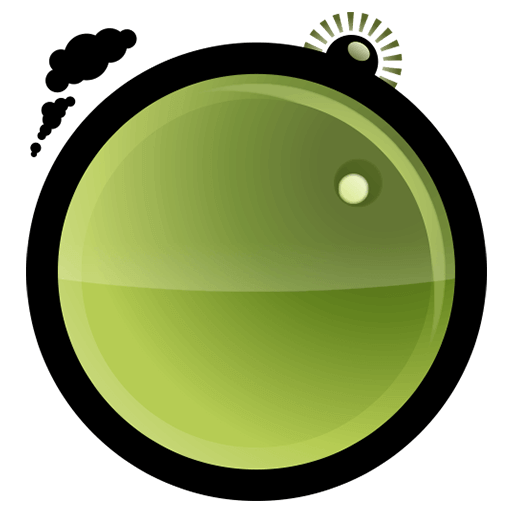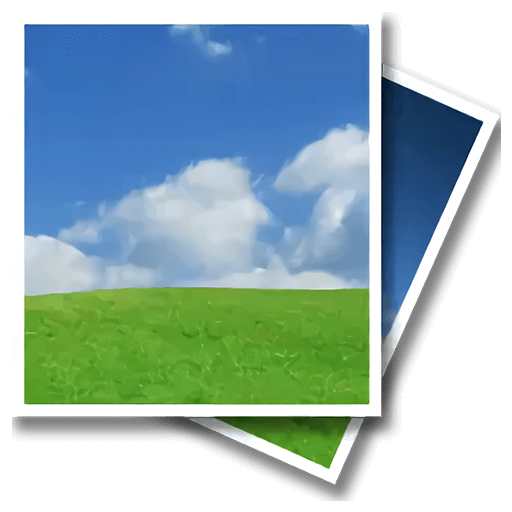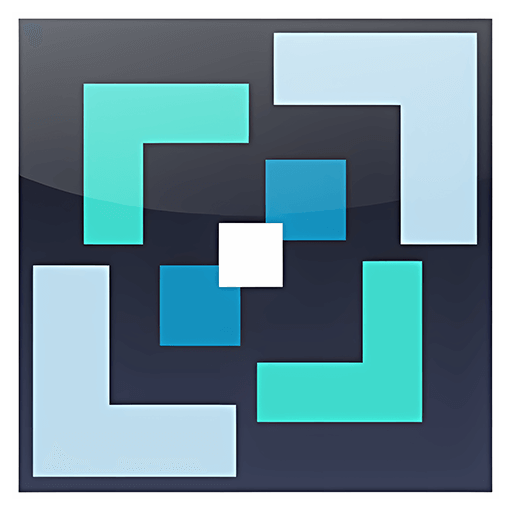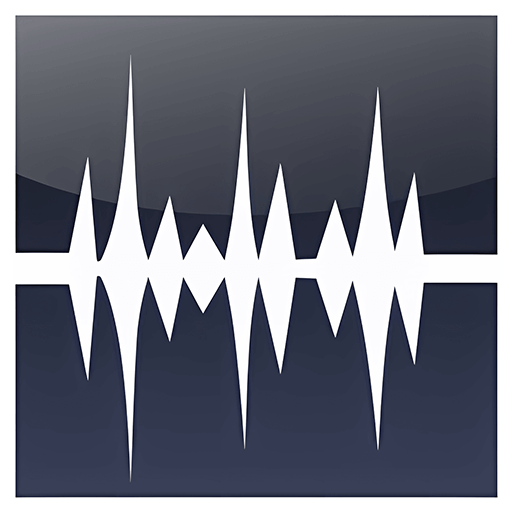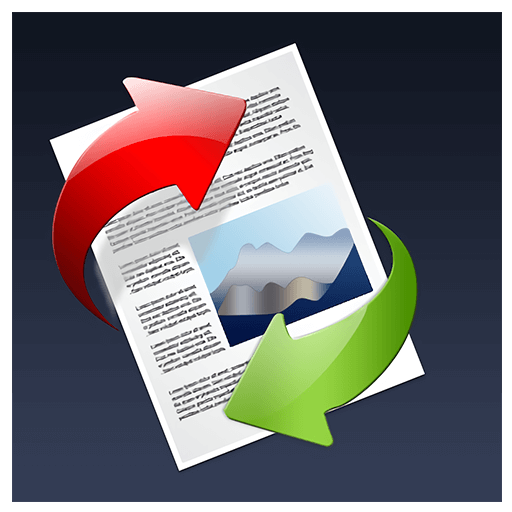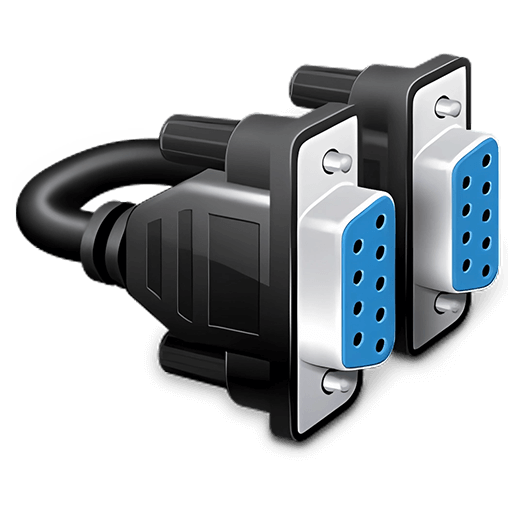You haven't signed in yet, you can have a better experience after signing in
 Switch audio format batch conversion tool software
Switch audio format batch conversion tool software

Activity Rules
1、Activity time:{{ info.groupon.start_at }} ~ {{ info.groupon.end_at }}。
1、Activity time:cease when sold out。
2、Validity period of the Group Buying:{{ info.groupon.expire_days * 24 }} hours。
3、Number of Group Buying:{{ info.groupon.need_count }}x。
Please Pay Attention
1、Teamwork process: Join/initiate a Group Buying and make a successful payment - Within the validity period, the number of team members meets the activity requirements - Group Buying succeeded!
2、If the number of participants cannot be met within the valid period, the group will fail, and the paid amount will be refunded in the original way.
3、The number of people required and the time of the event may vary among different products. Please pay attention to the rules of the event.

Switch is currently a stable, easy-to-use, and comprehensive multi format audio file converter on the market.
- Simple and professionalAudio format conversion toolSupport all mainstream formats
- momentConvert or compressSound files
- Batch Audio ConverterOne time lossless conversion of thousands of files
- Extract audio from any media file, including videos
Powerful audio conversion function
- Supports over 75 formats
- Save tag information in the corresponding format (MP3, WAV, WMA, FLAC, OGG, etc.)
- Import and convert playlists (M3U or PLS)
- Extract audio from DVD and video files (such as AVI, MOV, MPEG)
- Retrieve song information from online databases
- Before conversion, you can try listening to the audio track
- Convert massive audio files at once
- Simultaneously convert multiple file formats
- Right click for easy and quick conversion
- Automatically standardize audio during the conversion process
- Use encoders that support fixed or variable bit rates for MP3 conversion
- Supports multiple sampling rates when converting WAV, FLAC, and other formats
- Used as a command plugin to automatically convert or compress audio files through software
- Equalize audio when converting files
- Use dynamic range compression to limit the volume range of audio files
major function
- Convert audio format
Almost all audio formats can be easily, quickly, and clearly converted
- Insert audio effects
Equipped with various effects such as noise reduction, equalizer, and volume adjustment
- Preview audio
Preview audio and check settings and effects before conversion
- metadata
Automatically apply metadata to the converted file
- Convert video to audio
Easily edit videos into any audio format you want
- Support batch conversion
Convert or compress a large number of audio files at once
Can convert almost any audio format
Use one of the professional audio file converters on the market for lightning fast and high-quality conversion.
From the following format: .3GA, .3GP, .AAC, .AC3, .ACT, .RCD, .RED, .AIF, .AIFF, .AIFC, .AMR, .APE, .AUP, .AU, .ASF, .AVI, .CAF, .CDA, .DART, .DCT, .DS2, .DSS, .DTS, .DVF, .FLAC, .FLV, .GSM, .M2A, .M3U, .M4A, .M4B, .M4R, .MID, .MKA, .MKV, .MOD, .MOH, .MOV, .MP1, .MP2, .MP3, .MP4, .MPA, .MPC, .MPEG, .MPGA, .MPG, .MPEG, .MSV, .OGA, .OGG, .OPUS, .PLS, .QCP, .RA, .RAR, .RAW, .REC, .RSS, .SHN, .SPX, .VOB, .VOC, .VOX, .WAV, .WMA, .WMV, .WPL, .WV, .ZAB, .ZIP
Convert to the following format:.AAC, .AC3, .AIF, .AIFF, .AIFC, .AMR, .APE, .AU, .CAF, .CDA, .FLAC, .GSM, .M3U, .M4A, .M4B, .M4R, .MOV, .MP1, .MP2, .MP3, .MPC, .OGG, .OPUS, .PLS, .RAW, .RSS, .SPX, .TXT, .VOX, .WAV, .WMA, .WPL

Official website:https://www.nch.com.au/switch/cn/index.html
Download Center:https://switch.apsgo.cn
Backup Download:N/A
Delivery time:24-hour automatic shipping
Operating platform:Windows、macOS
Interface language:Supports Chinese interface display, with multiple languages available.
Update instructions:After purchase, it supports 6 months of upgrade and update.
Pre purchase trial:Free trial before purchase.
How to receive the goods:After purchase, the activation information will be sent to the email address at the time of placing the order, and the corresponding product activation code can be viewed in the personal center, My Orders.
Number of devices:Unrestricted license.
Replacing the computer:Uninstall the original computer and activate the new computer.
Activation guidance:File -> Register Switch
Special instructions:To be added.
Reference materials:https://www.nch.com.au/support/cn/reg.html

Any question
{{ app.qa.openQa.Q.title }}
Can Switch be integrated with my system?
Switch Plus can be integrated into another system using command-line tools
Using the Switch command-line tool, you can convert files from the Windows command line using Switch. This can be used to allow other software to convert files through Switch
Important note: Due to the limitations of how Windows handles running graphics programs from the command line, Switch cannot provide any feedback after issuing a completed command, nor can it prevent the command line from converting. We are currently researching possible ways to avoid Windows issues, but please keep a record of it for now and consider it when issuing command-line commands to Switch
The Switch executable file is usually located at "C: \ Program Files \ NCH Software \ Switch \ switch.exe"
Usage: switch.exe [Options] [Files to Add]
The 'Options' is where you can issue a series of commands to the Switch. The options are:
-Convert - Convert all files loaded into Switch
-Clear - Delete all files loaded onto Switch
-Add folder [FOLDER-NAME] -Add the folder of files to Switch
-Format [VNet NAME] -Specify the output file format to be converted to the loaded file. The format name is the file extension for each format (e.g.. Wav,. mp3)
-Folder [FOLDER-NAME] -Specify the output folder for storing converted files. Do not use the reverse slash '\' character in the folder path
- settempfolder [FOLDER_NAME] -Specify the temporary folder where Switch will store files when playing or converting them. If the specified folder is invalid, no operation will be performed
-Covering [OVERWRITE_LAG] -Specify what to do when the converted file already exists. The flags are "PROMPT" (prompt operation), "ALWAYS" (overwrite file), "NEVER" (do not convert original file), "CANCEL" (cancel all conversions), "APPENDNUMBER [format]" (append a number after the file name - [format] is optional, if left blank, it will use the format specified in the program.)
-Set [VNet NAME] [SETTINGSOPTIONS] -Specify the settings configuration for specifying the format. For more detailed information on which parameters to use, please refer to the next page of the page
-Set [VNet NAME] [SETTINGSOPTIONS] -Specify the settings configuration for the format to be decoded before conversion (e.g.. Box,. raw). For more detailed information on which parameters to use, please refer to the bottom of the page
-Hide - Hide the "Switch" window
-Display - Show the "Switch" window
-Exit - Exit Switch. At
Type the file to be loaded into Switch in the 'Files to Add' section. All typed file names must use the full file path of the name, separated by commas
For additional information on using the command line, click the Help button on the Switch toolbar. This will open the help content. Click to use the switch command line tool link. This will provide the above information as well as examples and specific information for different file formats.